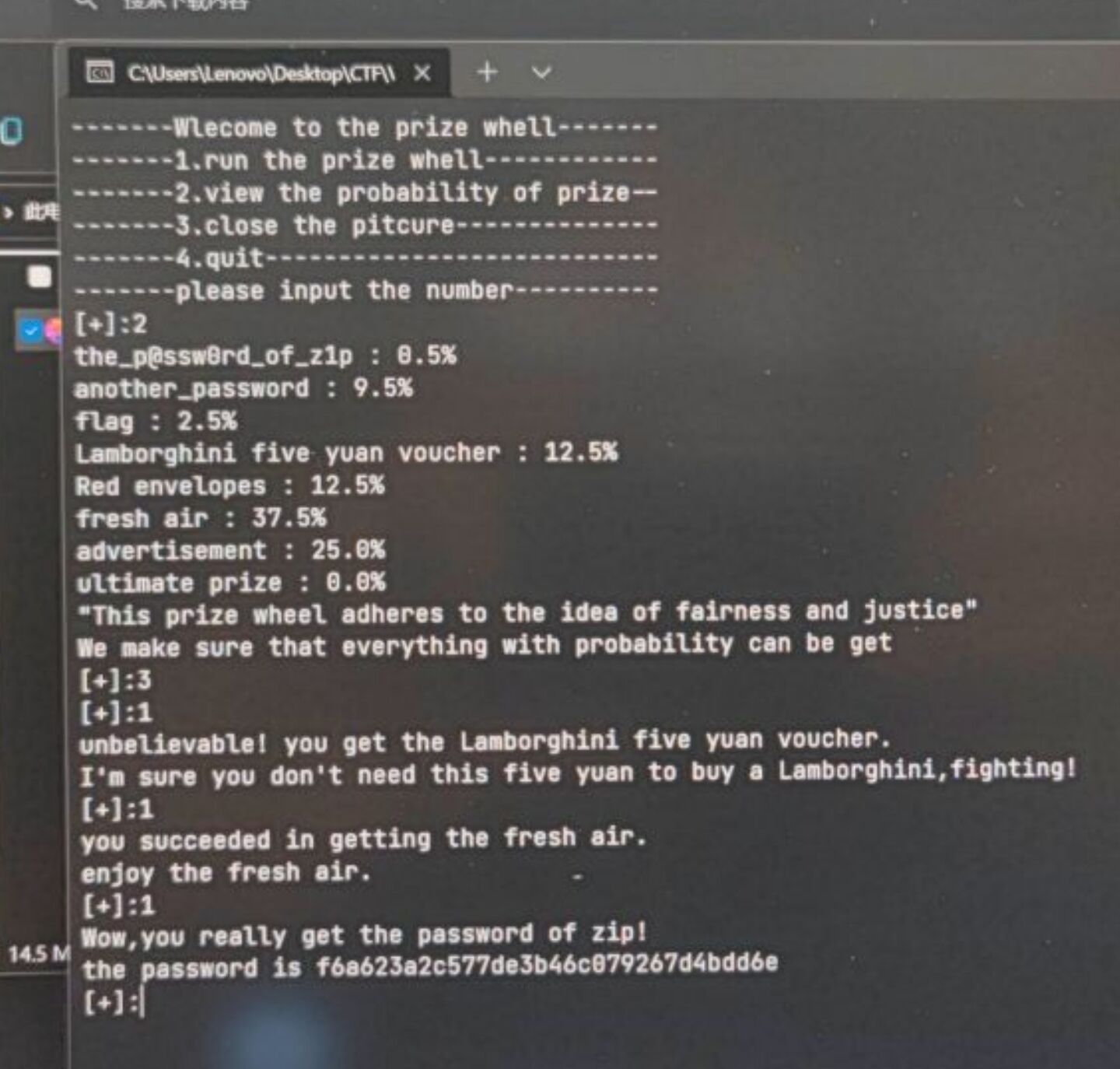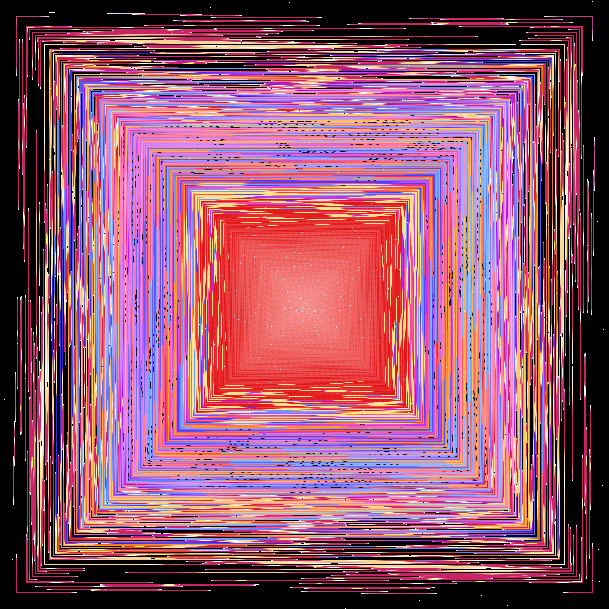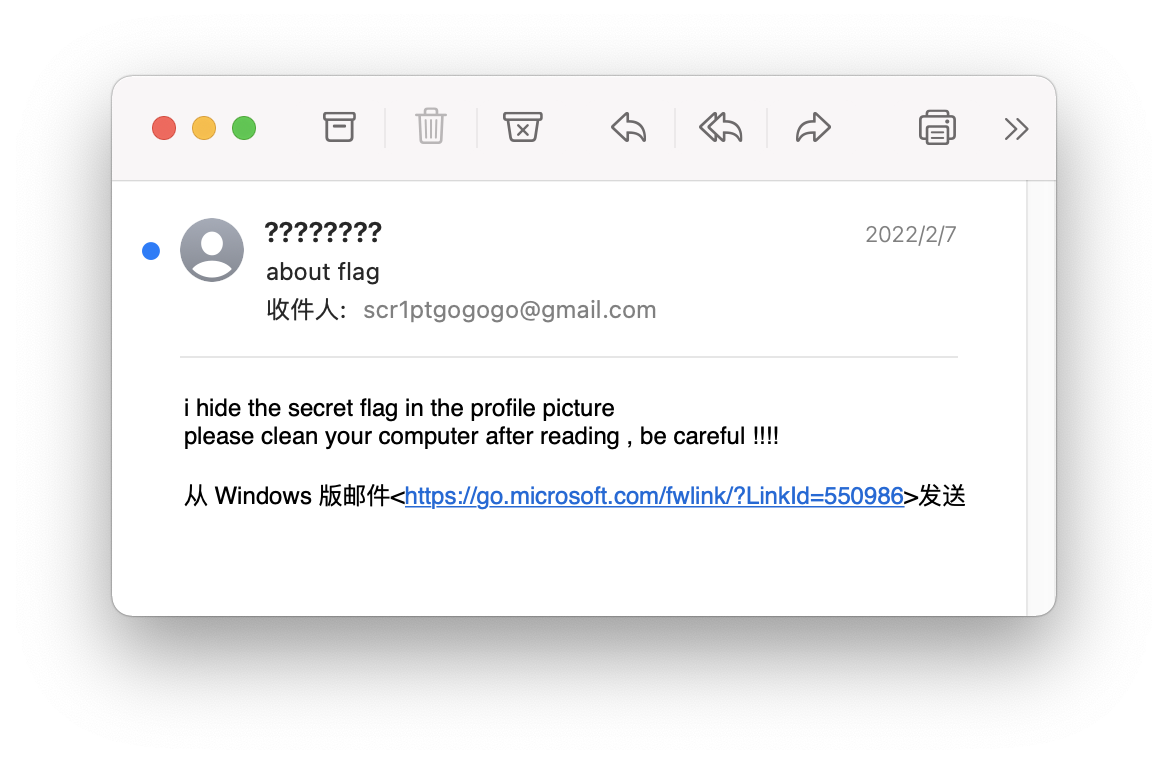VNCTF 2022 Writeup¶
约 1218 个字 230 行代码 13 张图片 预计阅读时间 7 分钟
Abstract
寒假里的一场个人赛,随便打着玩了玩,做了几个 misc,和像 misc 的 web/rev/crypto,排了 35
有几道题差点就能做出来,这里也都写下来了
GameV4.0¶
web 类型的签到题
开始还去认真地玩了这个游戏,然后打完 flag 关也没有看到 flag,就去翻了源码
发现了 data.js 这个文件保存了所有关卡的数据,然后在文件的最末尾有一行
VNCTF{Welcome_to_VNCTF2022}
gocalc0¶
看样子是非预期了
点进 flag 在这里,里面说 flag is in your session,打开 cookies 发现:
session: MTY0NDk4ODEyMnxEdi1CQkFFQ180SUFBUkFCRUFBQVNQLUNBQUVHYzNSeWFXNW5EQVlBQkVaTVFVY0djM1J5YVc1bkRDd0FLbVpzWVdkN01EWXlZamcyWlRNdE1tSTFNaTAwTURFMUxUZzJNall0TjJFNVkyVTVORFV4TldZMGZRPT18sud3sUmK5woUfaXQnzZ_R_eu8wGDMVPjfgXvyKo99os=
flag{062b86e3-2b52-4015-8626-7a9ce94515f4}
ezmath¶
一道没什么含金量的 crypto
题目问第 x 个满足 \((2^n-1)\equiv 0\pmod{15}\) 的 n,并且在一分钟之内回答 777 次
可以发现这里的 n 一定是 4 的倍数,而且是充要的,所以直接读入然后乘 4 再回答就好了
BabyMaze¶
一道 python 的 rev
直接 uncompyle6 发现卡死,然后 marshal+dis 读取字节码反编译
import dis
import marshal
with open("BabyMaze.pyc", "rb") as f:
code = marshal.loads(f.read()[16:])
dis.dis(code)
1 0 JUMP_ABSOLUTE 4
>> 2 JUMP_ABSOLUTE 6
>> 4 JUMP_ABSOLUTE 2
>> 6 LOAD_CONST 0 (1)
...
66 LOAD_CONST 0 (1)
68 BUILD_LIST 31
70 LOAD_CONST 0 (1)
72 LOAD_CONST 1 (5)
74 LOAD_CONST 0 (1)
...
130 LOAD_CONST 0 (1)
132 BUILD_LIST 31
...
...
1862 LOAD_CONST 0 (1)
1864 LOAD_CONST 2 (0)
...
1920 LOAD_CONST 3 (7)
1922 LOAD_CONST 0 (1)
1924 BUILD_LIST 31
1926 LOAD_CONST 0 (1)
...
1986 LOAD_CONST 0 (1)
3 1988 BUILD_LIST 31
1990 BUILD_LIST 31
1992 STORE_NAME 0 (_map)
Disassembly of <code object main at 0x00000222A2AC4660, file ".\BabyMaze.py", line 23>:
0 LOAD_GLOBAL 0 (print)
2 LOAD_CONST 1 ('Welcome To VNCTF2022!!!')
4 CALL_FUNCTION 1
6 POP_TOP
8 LOAD_GLOBAL 0 (print)
0 LOAD_CONST 2 ('Hello Mr. X, this time your mission is to get out of this maze this time.(FIND THAT 7!)')
2 CALL_FUNCTION 1
4 POP_TOP
6 LOAD_GLOBAL 0 (print)
8 LOAD_CONST 3 ('you are still doing the mission alone, this tape will self-destruct in five seconds.')
0 CALL_FUNCTION 1
2 POP_TOP
4 LOAD_GLOBAL 1 (maze)
6 CALL_FUNCTION 0
8 POP_JUMP_IF_FALSE 40
0 LOAD_GLOBAL 0 (print)
2 LOAD_CONST 4 ('Congratulation! flag: VNCTF{md5(your input)}')
4 CALL_FUNCTION 1
6 POP_TOP
8 JUMP_FORWARD 8 (to 48)
并且通过 wasd 操纵方向,到达 7 的所有输入再 md5 就是 flag
所以直接正则提取列表,然后打印出来手动做一下就好
import re
with open("maze.pyc", "r") as f:
content = f.read()
res = re.findall("(?:LOAD_CONST.*?\((\d)\))", content, re.S)
print(res)
ptr = 0
for i in range(31):
for j in range(31):
if res[ptr] == "1":
print("█", end="")
else:
print(" ", end="")
ptr += 1
print()
结果
███████████████████████████████
█ █ █ █
█ █ █████████ █████ █ ███████ █
█ █ █ █ █ █ █ █ █
█ █████ █████████ █████ █ █ █ █
█ █ █ █ █ █
███ █ ███ █████████████ ███████
█ █ █ █ █ █ █ █
█ ███ █ ███ ███████ █ ███ █ █ █
█ █ █ █ █ █ █ █ █ █
███████ █ ███ █ █ █ ███ █ ███ █
█ █ █ █ █ █ █ █
█ ███████████████ █ █ ███ █ ███
█ █ █ █ █ █ █
█ █████ █ █ █ ███ █████ ███████
█ █ █ █ █ █ █ █ █
█ █ █ █ █ █ ███ ███ █████ ███ █
█ █ █ █ █ █ █ █ █ █ █ █
█ █ ███ █ ███ ███ █ █ █ ███ ███
█ █ █ █ █ █ █ █ █ █
█ ███ █ █ █ █████ █ █ ███ █ █ █
█ █ █ █ █ █ █ █ █ █ █ █
█ █ ███ █ ███████████ █ █ █ █ █
█ █ █ █ █ █ █ █ █ █ █
█ ███ █ █ █████ █ █ █ █ █ █ █ █
█ █ █ █ █ █ █ █ █ █ █
█████ ███████ ███ ███████ ███ █
█ █ █ █ █ █
█ █████ ███ ███ ███████ █████ █
█ █ █ █
███████████████████████████████
ssssddssaassddddwwwwddwwddddddwwddddddssddwwddddddddssssaawwaassaassaassddssaassaawwwwwwaaaaaaaassaassddddwwddssddssssaassddssssaaaaaawwddwwaawwwwaassssssssssssddddssddssddddddddwwaaaaaawwwwddssddwwwwwwwwddssddssssssssddddss
VNCTF{801f190737434100e7d2790bd5b0732e}
仔细找找 ¶
很明显能发现有像素格点,并且有一些颜色不一样,可能是 flag
于是打算提取出所有格点,但是好像是分块的,不能一次性完整提取
于是就肉眼硬看,得到 flag:vnctf{34aE@w}
看了 wp,是缩放大小重新采样:
from PIL import Image
img = Image.open("flag.png")
img = img.resize((79, 71), Image.NEAREST)
img.show()
Strange flag¶
一个流量包,wireshark 打开,追踪最后一个 TCP 流
读一下请求,发现是进入到了 flag 目录下执行了 tree 命令
得到的 response 是 gzip 压缩后的,取出内容,然后解压得到 tree 的结果:
flag
`-- New\ folder
|-- New\ folder
| |-- New\ folder
| |-- New\ folder\ (2)
| |-- New\ folder\ (3)
| `-- New\ folder\ (4)
`-- New\ folder\ (2)
|-- New\ Folder\ (3)
| |-- New\ folder
| | |-- New\ folder
| | | |-- New\ folder
| | | |-- New\ folder(2)
| | | | `-- New\ folder
| | | |-- New\ folder(3)
| | | | `-- New\ folder
| | | `-- New\ folder(4)
| | | `-- New\ folder
| | `-- New\ folder(2)
| | |-- New\ folder
| | |-- New\ folder(2)
| | | `-- New\ folder
| | |-- New\ folder(3)
| | | `-- New\ folder
| | `-- New\ folder(4)
| |-- New\ folder(10)
...
然后就回想起了之前看到的一种 esolang 叫 Folders,是通过一堆嵌套的空文件夹编写的,这个可能就是
先重建起这个目录结构,没找到逆 tree 的现成工具,只好手写一个了:
import os
from pathlib import Path
with open("test", "r") as f:
tree = f.readlines()
path = Path("flag")
last_level = -1
for each in tree:
level = each.find("N")//4
if level < last_level:
path = path.parent
if level == last_level:
path = path.parent
diff = last_level - level
for _ in range(diff):
path = path.parent
path = path / each.strip().replace("\\", "")
last_level = level
os.makedirs(path)
vnctf{d23903879df57503879bcdf1efc141fe}
prize wheel¶
差一点,最后的图片逆过去的思路完全错了
首先给了一个 exe,开始也没意识到这个是抽奖,规则也没看,随便跑了跑就拿到了压缩包密码 f6a623a2c577de3b46c079267d4bdd6e
再细看发现是 0.5% 的概率能抽到密码,预期是自动化抽奖或者逆向,结果我三次就抽出来了??(欧在了不需要的地方.jpg)
压缩包解开之后得到另一个图片
很明显应该是一张图片提取出了所有像素点,然后蛇形重新排列形成这张图片
题目 hint 也说了存在可以定位的东西,肯定是那些白点
但是我的写法怎么样都不会让这些对在一起
我的想法是蛇形提取出所有像素点,然后按照顺序从上到下从左到右填入
我的写法
from PIL import Image
from tqdm import tqdm
import sys
img = Image.open("flag.png")
width, height = img.size
res = Image.new("RGBA", (1220, 1220))
lst = []
for i in range(width // 2 + 1):
for j in range(i, width - i):
lst.append(img.getpixel((i, j)))
for j in range(i + 1, width - i):
lst.append(img.getpixel((j, width-i-1)))
for j in range(width - i - 2, i, -1):
lst.append(img.getpixel((width-i-1, j)))
for j in range(width - i - 1, i, -1):
lst.append(img.getpixel((j, i)))
lst = lst[::-1]
with tqdm(total=600) as pbar:
for times in range(600):
ptr = 0
res = Image.new("RGBA", (610, 1221))
for j in range(1220):
for i in range(width-times):
try:
res.putpixel((i, j), lst[ptr])
ptr += 1
except:
pass
pbar.update(1)
res.save(f"res/-{times}.png")
看了 wp,知道了每一个正方形的圈上都有一个白色的点,要旋转每一圈,让白色的点对成一条线
所以需要写脚本来旋转每一个正方形的圈直到对齐:
正解
from PIL import Image
img = Image.open('flag.png')
width, height = img.size
c_x = width // 2
c_y = height // 2
for count in range(3, width+1, 2):
print(count)
d = count // 2
for i in range((count-1)*4):
p_x = c_x - d
p_y = c_y - d
tmp0 = img.getpixel((width//2, c_y-count//2))
if tmp0[0] == 255 and tmp0[1] == 255 and tmp0[2] == 255:
break
tmp = img.getpixel((p_x, p_y))
for j in range(count-1):
img.putpixel((p_x, p_y), (img.getpixel((p_x+1, p_y))))
p_x += 1
for j in range(count-1):
img.putpixel((p_x, p_y), (img.getpixel((p_x, p_y+1))))
p_y += 1
for j in range(count-1):
img.putpixel((p_x, p_y), (img.getpixel((p_x-1, p_y))))
p_x -= 1
for j in range(count-2):
img.putpixel((p_x, p_y), (img.getpixel((p_x, p_y-1))))
p_y -= 1
img.putpixel((p_x, p_y), tmp)
img.save("trueflag.png")

simple macos¶
也是差一点,看错隐写的图片文件了,做了半天做不出来
macOS 取证,给的压缩包是 System 和 Users 文件夹的一部分
全局搜索 flag,发现 /Users/scr1pt/Librarys/Mail/V9/.../[Gmail].mbox/已删除邮件.mbox/ 中有一个 603.emlx 文件,是一封删除掉的邮件
然后去找说的 profile picture,发现有三个文件里有类似图片的 base64:
/System/Volumes/Preboot/79FABCCE-3636-4266-A6CF-8E3BB40332B4/var/db/CryptoUserInfo.plist
/System/Volumes/Preboot/79FABCCE-3636-4266-A6CF-8E3BB40332B4/System/Library/Caches/com.apple.corestorage/EncryptedRoot.plist.wipekey
/System/Volumes/Preboot/79FABCCE-3636-4266-A6CF-8E3BB40332B4/var/db/AllUsersInfo.plist
然后我就去看那个 tiff 了,什么都看不出来
看了 wp,是在第一个图片中隐藏的信息
文件末尾有一串 flag 的结尾 nsllc_1s_s1MMple}(不太确定)
然后再去掉这一串,放到 Our Secret 中读取,弱密码 123456,得到前半部分 flag: VNCTF{Macos_Fore